| Check Out from Subversion Server (Photo credit: xmodulo) |
SVN is a great version control sytem. I use it to have all my files synchronized among the many computers I use.
SVN arborescence conflicts typically occur when you delete a folder without using the appropriate SVN commands (e.g., “rm -Rf myfolder” instead” of “svn delete myfolder”). The easiest solution to solve such conflicts is is to do a “revert”, as follows:
cd my_folder
svn revert
svn update
svn delete the_folders_I_want_to_delete
svn commit

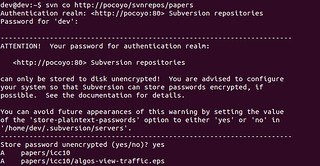

Leave a Reply