| database (Photo credit: Sean MacEntee) |
I am new to south, and I made some mistakes with it. Fortunately, my database does not contain important data and I can recreate it from scratch. So let’s do it.
mysql -u root -p
> show databases;
> use my_db
> show tables;
Then i drop my web app‘s tables (and not the ones related to django..)
> drop table myapp_table;
I also drop the table with south’s migration history and delete the migration folder, to start from a clean state
> drop table south_migrationhistory;
rm -Rf myApp/migrations/
Now everything should be ok. I remove south from installed apps in settings.py, and I recreate the databases
./manage.py syncdb
Now, if we want to add back south (I’m not a quitter 😉 ). First we put it back in the list of installed apps in settings.py. Then we resynchronize our databases, convert our project to use south
python manage.py syncdb
python manage.py convert_to_south myApp
That’s it! Now you can use south carefully (see the tutorial).

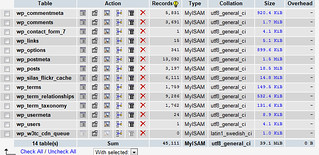

Leave a Reply